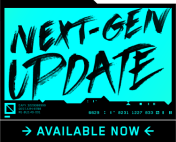
Experience night city on next-gen
Patch 1.5 brings a host of improvements to Cyberpunk 2077, including:
Visual & Performance Improvements on Next-gen Consoles
Including ray tracing features and dynamic 4K scaling on Xbox Series X & PlayStation 5, faster loading times, and more.Narrative Extensions
Including new interactions for relationships, and overhauled Fixer system for more immersive exploration.Free Additional Content
Access new apartments for V, new gear, character customization options and more.Gameplay Changes
Including map & UI improvements, AI & crowd enhancements, quality-of-life changes, and many others.Patch 1.5 - Quick Platform Overview
Next-Gen Update - Consoles Performance Overview
Select the platform you’re using to play Cyberpunk 2077
On Xbox One and PlayStation 4, Cyberpunk 2077 will automatically update to Patch 1.5.
Please be aware that Patch 1.5 on the previous generation of consoles (Xbox One, PlayStation 4) will not contain the suite of next-gen-focused improvements found on the newest generation of consoles. Introducing certain features to the console version of Cyberpunk 2077, such as faster loading times, dynamic 4K scaling and ray tracing on Xbox Series X & PlayStation 5, and more was possible thanks to the increased power of the next-gen machines.
On Stadia, Cyberpunk 2077 will launch with Patch 1.5 included. No additional action is required to update the game.
On PC, regardless of which platform you purchased the game on (GOG, Steam, or the Epic Games Store), Cyberpunk 2077 will automatically update to Patch 1.5.
On Xbox Series X and Xbox Series S, Cyberpunk 2077 will automatically update to Patch 1.5, containing all next-gen features. Your saves will also automatically carry over to the next-gen version of the game. Keep in mind that if you own the disc version of Cyberpunk 2077, you will need to insert the Cyberpunk 2077 Play Disc for Xbox One into your Xbox Series X console whenever you want to play the next-gen version.
On PlayStation 5, if you have the PlayStation 4 version of Cyberpunk 2077 installed, that version will automatically update to the latest version of the PlayStation 4 release.
In order to access the next-gen features added in Patch 1.5, you should navigate to your library, find Cyberpunk 2077, and choose to install the PlayStation 5 version of the game. This will install Cyberpunk 2077 with Patch 1.5 and all next-gen features. You can also download the PlayStation 5 version of the game directly from the PlayStation Store. After readying your save files for transfer to the next-gen version of Cyberpunk 2077 (see below), you can freely uninstall the PlayStation 4 version of Cyberpunk 2077 from your console.
If you own the PlayStation 4 Cyberpunk 2077 disc version, you will need to enter the disc into your PlayStation 5 in order to have the PlayStation 5 version added to your game library. Once it is, you can then choose to install the PlayStation 5 version from your library, or the PlayStation Store. Keep in mind that you will need to insert the Cyberpunk 2077 Play Disc for PlayStation 4 into your console whenever you want to play the next-gen version.
Launch the PlayStation 4 version of Cyberpunk 2077 on either a PlayStation 4 or PlayStation 5 console.
Load any save file.
Press the Pause button, go to’ Save Game’, and highlight your chosen save file.
Press the Square button to export the save file to the cloud.
You will now be able to import and load this save file on the PlayStation 5 version of Cyberpunk 2077 with Patch 1.5. No PlayStation Plus subscription is required for Cyberpunk 2077 save transfers.





